
first we applied a checked patten. we went down in the modifier list and clicked on uvw mapping unwrap then selected the whole face but not not ear. then click on edit on the right hand side. the idea was to create the same size checked squares on the face. i did this by using the relax tool. you can relax by centre, angle or by face., the relax by centers i used on the nose and the mough and the relax by angle i used on the top of the head.
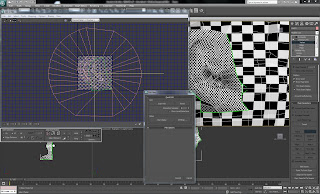
creating uvw map for the ear you needed to use pelt before doing this you need to select the ear, you need to create a point to point seam, to do this click on point to point seam and pick a point from behind the ear and point on the front of the ear, you need to make sure you click the point that is in align with the one that you select first. Then click plain making sure the plain is on the ear, click fit and then click pelt., the start pelt and this will unwrap the ear out and map it for you.

finish map as you can see the squares as the same size.
No comments:
Post a Comment