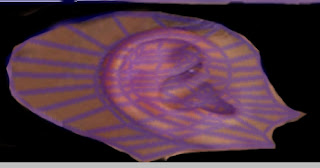
mapping of the ear. making sure the image fits in the ear by using warp
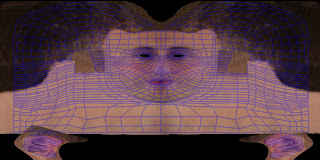

finish map, once finished save it as a tiff you can then go to 3ds max apply it as a new materal and it will fit over the mesh. if i needed to update the image i would change it over photoshop and save it and it would update in 3ds max.

No comments:
Post a Comment